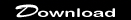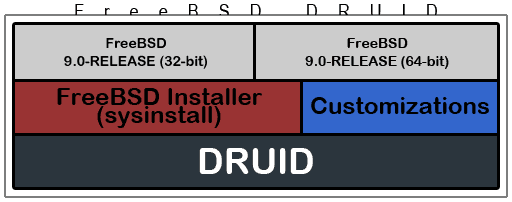The FreeBSD Druid(R) is a unified installer platform targeted at the Enterprise FreeBSD market.
How to install FreeBSD:
- Go to the downloads section and download the FreeBSD Druid(R) (*.iso file) to another computer (can be Windows, Mac, Linux, or FreeBSD).
- Write the ISO file to external media. This can involve burning the
ISO file to CD/DVD or instead writing the data directly to a USB
flash drive.
If you are using Windows:
-
Visit http://imgburn.com/
for the latest version of ImgBurn for Windows to write
the ISO file to CD/DVD.
or
-
Visit https://launchpad.net/win32-image-writer
for the latest version of Image Writer for Windows
software to write the ISO file to USB flash drive
then
-
Read README-MS.txt,v1.1
-
Visit http://imgburn.com/
for the latest version of ImgBurn for Windows to write
the ISO file to CD/DVD.
- Read README-MAC.txt,v1.1
If you are using Mac OS X:
If you are using Linux, FreeBSD, or similar UNIX system with at least one of dd(1), growisofs(1), or cdrecord(1):
Visit the CVS repository for easy-to-use command-line scripts for writing the ISO file to either optical media (CD/DVD) or USB flash drive.
NOTE: If necessary, you can download the ISO tools in the form of a 5.5MB gzip/compressed TAR archive.
- Read the FreeBSD_Druid_User_Guide.pdf